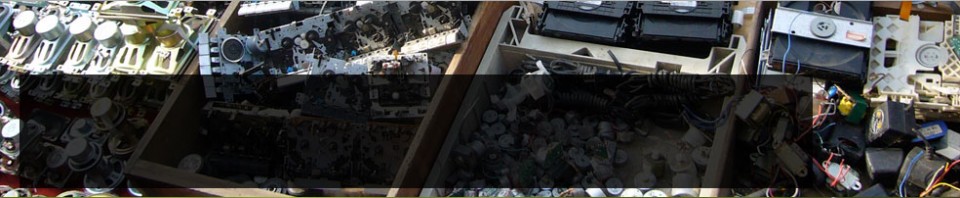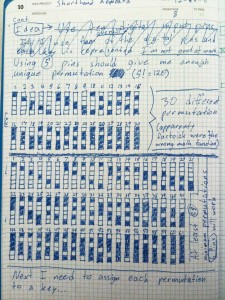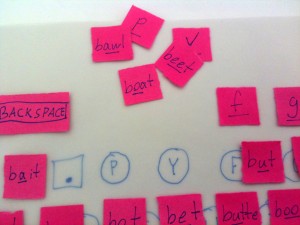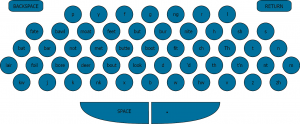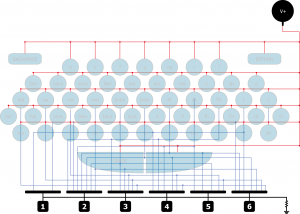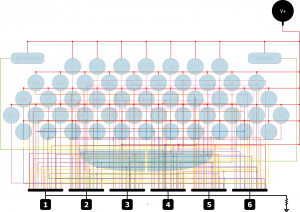Project 3 – Final | Lost & Found Tech
For my final project I had to work with the idea of “Lost and Found” tech; technology that was almost forgotten. I took this to mean lost techniques too because calligraphy based projects were mentioned at one point and those seemed OK and I figured that meant the project could also include things which had been lost because they were replaced by some technology. I knew I wanted to work with shorthand because I take physical notes and I’d always been curious about it. I know that there have been studies that linked improved retention of information with note-taking. Things like tape recorders and computer recording software let us store a speech, a lecture, a lesson, whatever we need to recall later but they don’t help us remember it. If anything research has shown that an over-reliance on external devices to act as memory for us leads to a diminishing of our mental capability to store and recall information. That’s part of why I find shorthand interesting and why I wanted to work with it.
My first idea was to do a “John Henry Challenge.” Much like John Henry versus the steam engine, it would be me versus the machine! I would learn short hand and challenge people to take notes on a keyboard faster than myself and we would both be racing against speech-recognition software. I won’t lie, my best chance of beating the software was the fact that most of pretty crap at getting all the words correct in one go. In the end though, even though I found a shorthand system called “Handywrite” that was easy to learn and had very few letters, I realized that I wouldn’t be able to learn it in just a month. I wanted to keep working with the shorthand system so I thought about how I could use it.
After thinking about it for a while I came up with the idea of making a keyboard for the Handywrite alphabet. While that might not make much sense at first – after all I did want to encourage hand written notes – I came up with the idea to use it like an adult Speak-and-Spell. The shorthand alphabet I was using is a phonetic English alphabet so it has more characters than the regular alphabet. If I could make the computer make the sound of the letter people typed it could help familiarize them with the system.
I wrote down all the letters in the “Handywrite” alphabet.
Once I knew how many there were and how many keys I would need I started to calculate how many pins on the Arduino I would need minimum if each key had a different combination of pins.
I cut up as many pieces of paper as there were letter/sounds and wrote one on each plus four for the space bar, period, return, and backspace. I placed all the paper keys on a sheet of paper and started to arrange them in clusters based on how much they sounded alike.
After I had the groups made I started to position the keys in rows and then once I was satisfied with how it looked I taped it all down.
I recreated the layout in Illustrator and using multiple layers began to lay out the circuits for the keys. To prevent the traces of the circuitry from overlapping too much I decided to put each row’s circuit on a different layer of paper.
There would be holes in each layer where the keys at the top layer would push through to make the contact and allow current to flow from the positive part of the circuit (on the top layer connected to each key) through to the pin combination specific to that key. I wrote code in Arduino that would notice when the digital pins connected to the keyboard had input. It would then compare the combination of pins that were receiving current to a series of arrays that stored the combination for each letter. The appropriate character would be shown on the serial monitor.